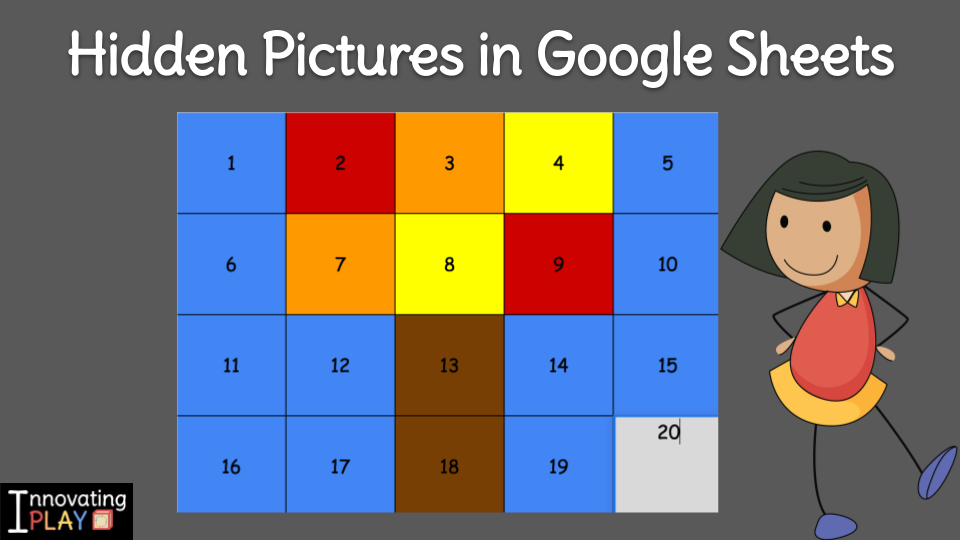
Hidden pictures in number charts isn’t anything new, but taking the idea to Google Sheets and looking at it from another angle is worth playing with! Traditionally, a chart with prefilled numbers is given to kiddos, and a color key indicates which numbers to fill in with a specific color. With the angle that we have in mind in Google Sheets, kids are given a blank chart and they type in numbers sequentially to reveal color and a hidden image.
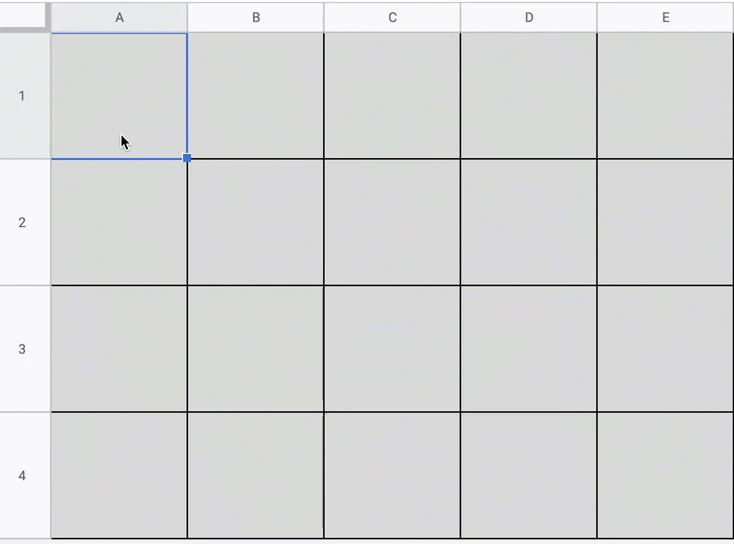
While this is another way for kids to think about numbers and put them in order, it also gives an opportunity to think beyond the boxes and about the conditions that are happening. Even you may have been wondering, How is it happening that the boxes are changing colors? Kids will wonder that too and will try to look for patterns. In fact, it was a wonder in Jessica’s class during the Days of School ritual that inspired this activity.
Access our templates below!
Inspiration from the Days of School Ritual
In addition to using concrete manipulatives and visuals, our daily routines for counting the days of school include several experiences within Google Sheets. (Learn more in Chapter 6 of Innovating Play). Each day, the children have the chance to see and participate in the organization and visualization of the different representations of the days of school. As this is part of our routine, children will often have questions about how the space works, and begin to consider the rules and reasons for what might be happening behind the scenes on the computer. One such conversation arose in the classroom as a student in Jessica’s class wondered out loud, “When the cell in our number chart changes color, is it the number that we type in, or is it the box we fill in, that makes it change?” We tested out both scenarios, and observed that the rule had to do with the cell, rather than the specific number that was typed in. This led to a conversation about the rules that computers follow as we naturally began to explore the idea of conditional formatting in kid-friendly language.
As educators, reflecting on these moments of wonder that arise in the classroom often leads us to the creation of new experiences. In this case, our reflection brought us to these questions to guide our design for the Hidden Pictures in Google Sheets activities:
- How can we support the understanding of conditional formatting in a way that is visually concrete so that children can draw natural conclusions based on their experience and observations?
- How can we integrate standards and curricular objectives into the experience?
- In what ways can we leverage the use of tech to complement, enhance, or improve the experience while addressing a variety of learning needs?
- Is it possible to create an experience upon which we can build over time, allowing children to develop comfort, and process more deeply as the year progresses?
Observations, Insights, and Discoveries
- Offering children a variety of ways to demonstrate understanding allows all learners to feel successful, and helps to guide instruction. While some children may still struggle with the physical formation of writing numbers, this activity allows us to see their understanding of number order and sequence in an alternative space.
- The activity is self-correcting, allowing children independence to problem-solve with built-in scaffolding based on visual feedback from the computer.
- While number grids/charts are often organized with consideration of 5s and 10s, allowing children to see alternate groupings (eg. the winter snowman chart of 64 has rows of 8) addresses possible misconceptions about number order and organization of numbers. Additionally, higher-level thinking is encouraged in this grid as children might recognize new patterns in those groupings of 8.
- Natural opportunities for discovery and observations of number patterns and concepts such as symmetry are built in (eg. the butterfly in the spring 100 has many visual discoveries the children may make).
- While addressing counting and cardinality, solidified understanding of conditional formatting in spreadsheets is a natural extension of the activity.
If you are curious about more Digital Google Apps Activities for Littles, click here or on the category image to the right to discover more!

